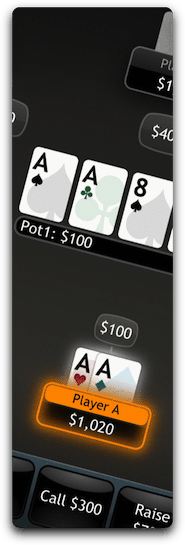Freerolls foreVER
On High Pulse Poker freerolls are running every hour around the clock and the prize pool ranges from €1 to €1000.
All winnings you acquire in our freerolls are yours to play with.
Read more about Freerolls.
Next Generation Poker Experience
Online poker will never be the same with our state of the art interface and player friendly design.
The High Pulse Gaming platform is in many ways completly different from anything you have ever experienced on the Internet. The current version is still under development which means you can expect many new features to be implemented in the near future.
Our motto is simple: Modern Functionality with Real Focus on the User!
Borderless Windows
Remove the borders from the poker window by checking Borderless Windows in the General Settings – Windows. This will make the poker window run borderless. When running borderless, move the mouse to the top area of the window and the normal min, max and close buttons will show. Further if you want to resize the window, move the mouse to the edge of the window and the standard borders will show, which will allow you to resize the window as normal.
Tile and organise multiple tables
When playing on multiple tables you can tile the tables by click the tile button in the top right corner. This will stack the poker tables on top of each other. Alternative, you can organize your tables so they are displayed next to each other by pressing the grid button in the top right corner. Move your tables to the location you roughly want them placed and press the grid button. The windows will be moved smoothly and placed next to each other.
Reduce Frame rate
If you want to minimize the CPU usage, you can toggle the Reduce Framerate option in the General Settings – Technical. This is useful if you want to save battery power on laptops.
SAVE HAND HISTORY
You can save the hand history on your PC for all games played. In the General Settings – Hand History, check the Save Hand History option. Click the Open Folder, to open the location where your game history is saved.
Previous hand history
When playing you can view the showdowns of the last hands played by clicking on the previous hand button in the top left corner. The previous hand window will display the winners and the pots at showdown. Also the hands mucked at showdown will be displayed. To see action details for each previous hand, click the Hand log in the top left corner and a new window will list the action for that game.
Auto Center
If you always want to be seated in the bottom center of the table turn on the Auto Center option under General Settings – My Seat. You may also right click another seat on the poker table and select Place me here, which will place you in that seat and rotate your opponents accordingly.
Player List
In General Settings you can select the Player List tab and search for players (friends) you want to play against, or just want to see play. Enter nickname and click the Find button. If a match is found you can add the player to your list. For each player you can edit the notes and adjust skill level as well. Online players will be displayed at the top with a green online icon. Simply click the table/tourney name next to each online player to open the game where the player is seated.
Player notes, skill level, block chat
When you are seated at the poker table you can click on the player name of your opponents a small menu with icons underneath the player will be shown. From here you can click the note icon to enter a note about that player. You can also click the person icon to add/remove this player to/from your player list and you can adjust the skill level, and block the chat from that player. If you open up new tables and already have information on the seated players from previous sessions, there will be a small mark underneath each player seat, to indicate that you have information about this player already.
Deck
You can play with two or four color deck. Set your Preferred Deck Color under General Settings – Deck.
Your settings stored globally
All your settings are stored by High Pulse Poker on our servers. This means that if you get a new PC or play on High Pulse Poker from another PC, you always have all your settings, notes and player list available.